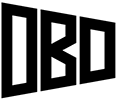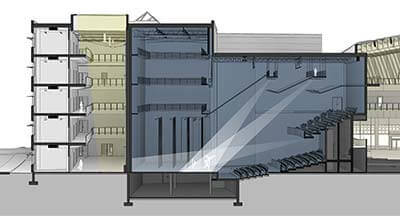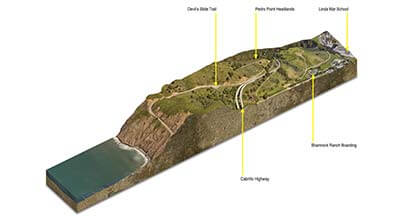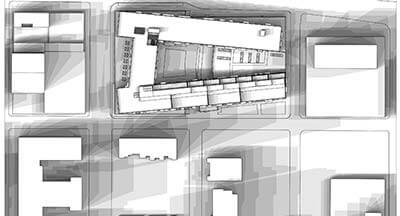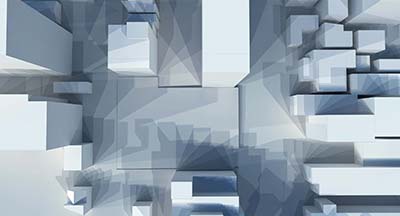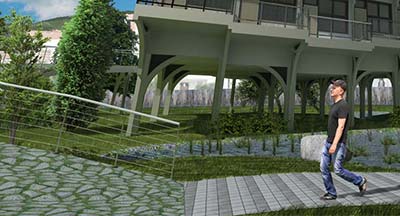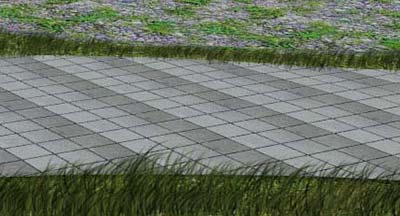Photoshop
This tutorial will show you how to make a Revit view look hand drawn or watercolored. Software Required: Revit, Adobe Photoshop Time Required: 10-20 Minutes Difficulty:...
This tutorial will show you how to use shadows and ambient shadows in Revit to enhance a section, using Photoshop. I’ll be using a perspective section from my master’s...
This tutorial will teach you how to create a 3D section cut using 3D satelite imagery from Google Earth, with post-processing done in Photoshop. Software Required: Google...
This post has been heavily updated since its original published date of January 1, 2014. High resolution imagery can be used for many purposes, including digital and print...
This tutorial will show you how to create a shadow / butterfly diagram with Revit and Photoshop. This uses the same techniques as the SketchUp shadow study tutorial, except...
This tutorial will show you how to create a shadow / butterfly diagram using SketchUp and Photoshop. Software Required: SketchUp, Adobe Photoshop or other image editor. Expected...
As is the case with most renders from a 3D model, the exported product is very realistic in terms of lighting and shadows, but to truly bring the render to life, you’ll...
This tutorial will demonstrate two methods to adding realistic grass to your renderings. The first method involves using an existing photo, and matching that into the scene,...
Categories
Tags
ambient shadows architectural renderings autocad backgrounds cinque terre clt connections contours dimensional export exporting floorplan glulam gopro grass greece guide hand drawn high resolution italy linework live paint lumber parametric perspective section photoshop render revit roof roof type section shadow study sketchup solar radiation texture thermal baths timber time lapse topo uffizi vegetation vray watercolor wide flange beam wine tasting
Navigation
Categories
-
Recent Posts