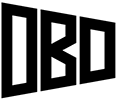A GoPro is an easy and compact way to record a time lapse, but what photo settings are the best to use? The charts below show the number of recorded photos for different modes for different periods of time, and how long the resulting video would be at 24 and 30 frames/images per second.
How to read: With the GoPro set to record a photo every .5 seconds, 120 images will be taken over 1 minute, 7,200 images over 1 hour, and 172,800 over 1 day.
| Image every # Seconds | Photos per Minute | Photos per Hour | Photos per Day |
|---|---|---|---|
| .5 | 120 | 7,200 | 172,800 |
| 1 | 60 | 3,600 | 86,400 |
| 2 | 30 | 1,800 | 43,200 |
| 5 | 20 | 720 | 17,280 |
| 10 | 6 | 360 | 8,640 |
| 30 | 2 | 120 | 2,880 |
| 60 | 1 | 60 | 1,440 |
How to read: With the GoPro set to record a photo every .5 seconds, an hours’ worth of images will result in 5 minutes of video played at 24 fps and 4 minutes of video at 30 fps. One days’ worth of images will result in 2 hours of video played at 24 fps and 1 hour and 36 minutes of video at 30 fps.
| Photo every # seconds | Hour of photos at 24 fps | Hour of photos at 30 fps | Day of photos at 24 fps | Day of photos at 30 fps |
|---|---|---|---|---|
| .5 | 5 minutes | 4 minutes | 2 hours | 1 hour 36 minutes |
| 1 | 2.5 minutes | 2 minutes | 1 hour | 48 minutes |
| 2 | 1.25 minutes | 1 minute | 30 minutes | 24 minutes |
| 5 | 30 seconds | 24 seconds | 12 minutes | 9.6 minutes |
| 10 | 15 seconds | 12 seconds | 6 minutes | 4.8 minutes |
| 30 | 5 seconds | 4 seconds | 2 minutes | 1.6 minutes |
| 60 | 2.5 seconds | 2 seconds | 1 minute | 48 seconds |
Recommended Gear
If you only want to record a time lapse for an hour or two, a single battery will last that long depending on what version of the GoPro you have, but if you’d like to record longer than that (even more than with a battery backpack), there are two ways to power the camera.
1. Plug the camera directly into a mini-usb power cable that plugs into the wall, such as a generic phone charger.
2. Power the camera with a portable battery. Something with usb outputs would be the best. I use a PowerGen 12000mAh External Battery Pack, which has enough juice to keep a Hero 3+ running for 8-10 hours. This is a good solution if you’re outside and don’t have access to an outlet.
In order to power the camera with a cable, you’ll either need a frame mount or a skeleton case. The setup I use is pictured below.
If you’d like to run the camera off of an external power source but there’s a chance of rain during the recording time, you can use electrical tape to seal up the gaps in the case, as well as around the wire. I wouldn’t advise using this solution for heavy rainfall or underwater use, but it should keep the camera dry in light rain.