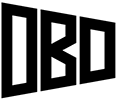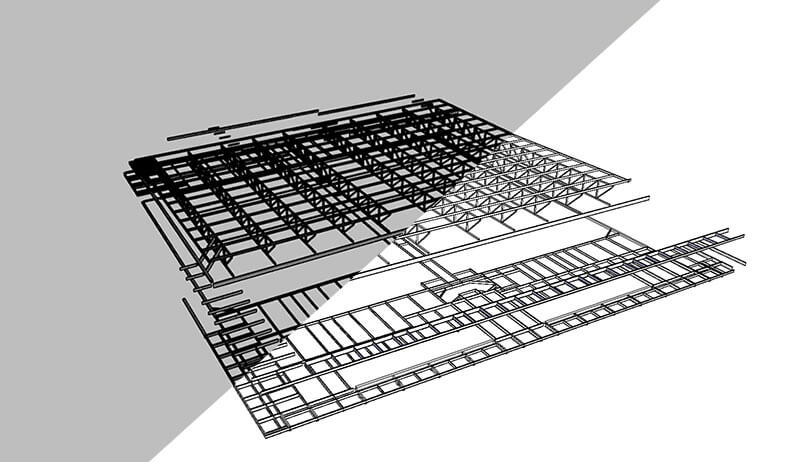This tutorial will show you how to export geometry from Rhino to SketchUp while maintaining a minimal model and file size.
Software Required: Rhino, SketchUp Pro
Time Required: 5 Minutes
Difficulty: Easy
Geometry should be exported from Rhino to SketchUp in the following way. While you can export out from Rhino as a native SketchUp file, it leaves a tiny gap where two faces should meet. Ex. an extruded box with 6 faces and 12 lines will actually have 6 sides and 24 lines.
- Select all the geometry to be exported in Rhino.
- File > Export Selected. Select AutoCAD Drawing Exchange (*.dxf) as the type.
- In the options, select “2004 Solids” as the export scheme.
- Save, and then import the file in SketchUp (has to be SketchUp Pro).
Every separate object in Rhino will be in its own group in SketchUp.